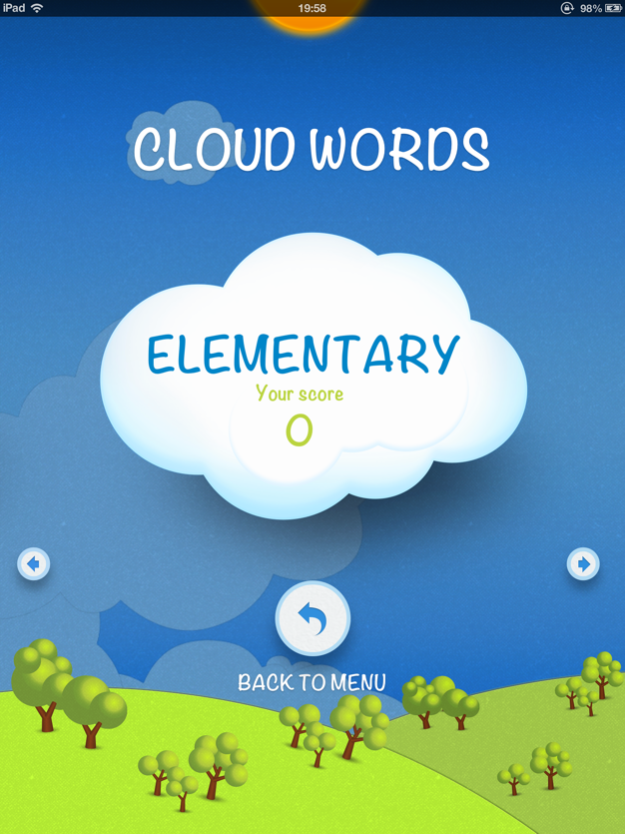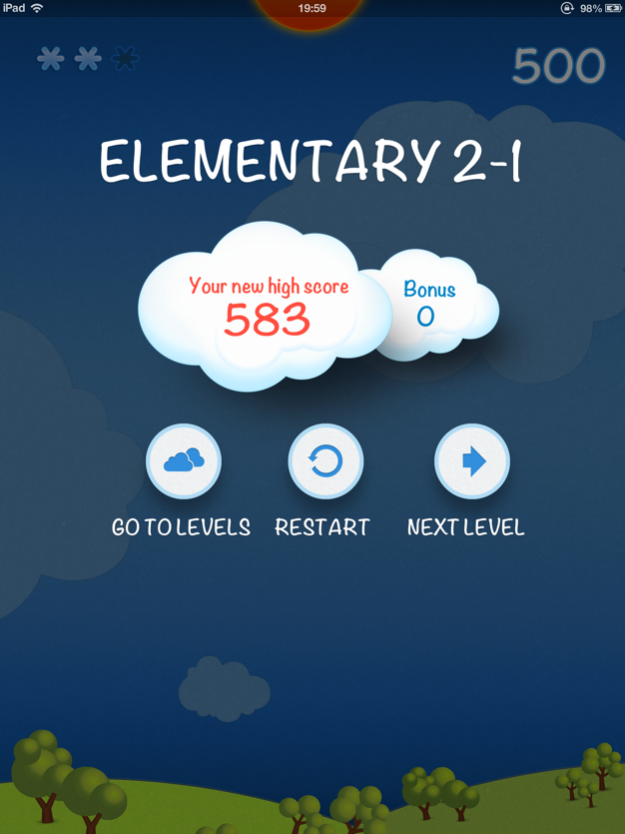Cloud Words. 1.4
Continue to app
Free Version
Publisher Description
We are glad to present you an educational game that helps to memorize a lot of English and Russian words. We tried our best to turn habitual learning process into an entertaining activity. The game is divided into sections that correspond to foreign language proficiency levels, such as Beginner, Elementary, Pre-Intermediate, Intermediate and Upper-Intermediate (more levels are under development). You may choose any level to start with. Checking system and clues in case of incorrect answers are optional and can be activated in the game settings. Integration of Game Center into the program makes learning even more amusing.
The playground is full of clouds with inscribed words. The task is to match each word with its translation within the allotted time. For each correct answer you get points, for each mistake a star from the top is removed. The game continues as long as you have stars. Once the matches for all words are found, you complete the level and get bonus points for the remaining time. We hope this game will help you to spend your leisure with fun and benefit. Have a nice time while learning a foreign language!
Nov 14, 2016
Version 1.4
This app has been updated by Apple to display the Apple Watch app icon.
Added support: 64 bit, iPhone 4.7"/5.5" and iPad 12"
About Cloud Words.
Cloud Words. is a free app for iOS published in the Kids list of apps, part of Education.
The company that develops Cloud Words. is Yury Amelchanka. The latest version released by its developer is 1.4.
To install Cloud Words. on your iOS device, just click the green Continue To App button above to start the installation process. The app is listed on our website since 2016-11-14 and was downloaded 1 times. We have already checked if the download link is safe, however for your own protection we recommend that you scan the downloaded app with your antivirus. Your antivirus may detect the Cloud Words. as malware if the download link is broken.
How to install Cloud Words. on your iOS device:
- Click on the Continue To App button on our website. This will redirect you to the App Store.
- Once the Cloud Words. is shown in the iTunes listing of your iOS device, you can start its download and installation. Tap on the GET button to the right of the app to start downloading it.
- If you are not logged-in the iOS appstore app, you'll be prompted for your your Apple ID and/or password.
- After Cloud Words. is downloaded, you'll see an INSTALL button to the right. Tap on it to start the actual installation of the iOS app.
- Once installation is finished you can tap on the OPEN button to start it. Its icon will also be added to your device home screen.